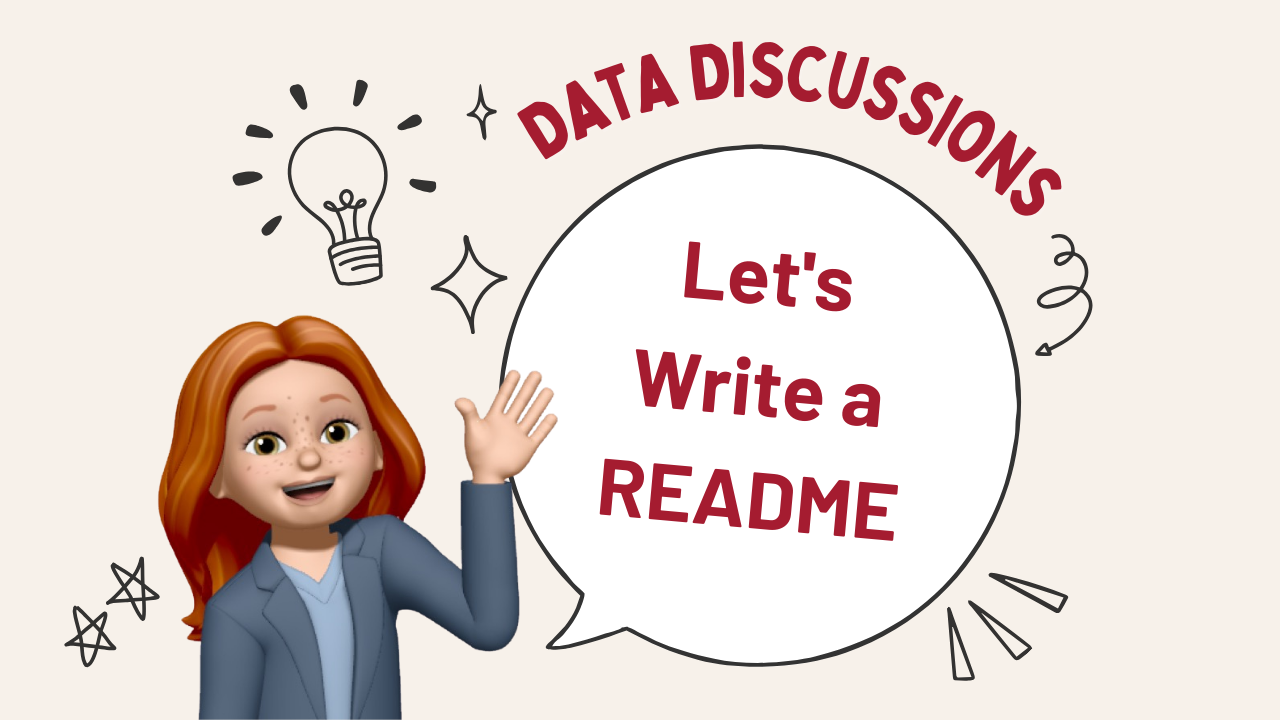README Files are a common way to document the contents and structure of a folder and/or a dataset so that a researcher can locate the information they need. Data documentation can be maintained in a variety of forms. Explore additional Documentation & Metadata practices.
What is a README File?
Provide a clear and concise description of all relevant details about data collection, processing, and analysis in a README file. This will help others interpret and reanalyze your dataset.
README files are created for a variety of reasons:
- to document changes to files or file names within a folder
- to explain file naming conventions, practices, etc. "in general" for future reference
- to specifically accompany files/data being deposited in a repository
It is best practice to create a README file for each dataset regardless of whether it is being deposited in a repository because the document might become necessary later.
- A good data practice is to store a readme.txt with each distinct dataset that explains your file naming convention along with any abbreviations or codes you have used.
- Write your README file as a plain text file, or enhanced with Markdown (a lightweight markup language for added versatility, e.g., to include headings, lists, and links). Avoid proprietary formats, such as Microsoft Word, whenever possible. However, PDF is acceptable when formatting is important.
- If you deposit your final datasets in a data repository, the repository may ask you to provide a README file with additional details about your datasets, such as methodological information or sharing/access information. Creating a README file at the beginning of your research process, and updating it consistently throughout your research, will help you to compile a final README file when your data is ready for deposit.
There are some cases where a minimum README file is acceptable, and we provide an example of a basic dataset README below.
In other cases you might need a more comprehensive one, and we recommend referencing the Cornell University Research Data Management Service Group's README template.
README Resources
HMS Basic Dataset README Template
This README is intended for capturing information about data collected during day-to-day work in the lab.Download a Word Document or Text File version of this template.
When organizing data for a publication, submitting to a repository, or for archiving, more detailed README files should be produced.
Title or simple description of the dataset
Key contacts
- Person responsible for collecting the data
- Other collaborators who helped create the dataset (optional)
- Principal Investigator (optional)
Lab notebook reference
Provide reference info for lab notebook entries that describe the work carried out to produce this dataset. For example: include notebook name, relevant dates and pages, if appropriate.
Description of folder/file contents
Brief description of folder contents that will allow readers to quickly understand the data stored in the folder.
For example: information about file organization within the folder, file naming conventions, replicates, or the different analyses being performed.
More detailed description of data (optional)
The recommendations for the basic README template above represent the minimum recommended annotation for data in HMS systems.
For some labs or some projects/experiments, it might be important to include additional descriptions such as:
- Project/experiment description, including the goals of the experiment or analysis related to this dataset.
- Column headings for tabular data if the meaning of the column heading is not apparent in the dataset. Clarify units of measurement, if needed.
- File formats, if there multiple.
- Versioning information if these datasets relate to other datasets.
README Template
Title of dataset
Name/institution/contact information for:
- Principal Investigator (or person responsible for collecting the data)
- Data manager or custodian
File name structure
- Structure: Provide the template you are using for your filenames
- Attributes: Describe the attributes used to name the files
- Codes: Provide a complete list of any codes/abbreviations used
- Provide examples of the above items
File formats
- Provide a list of all file formats present in this dataset. If you need to convert or migrate your data files from one format to another, be aware of the potential risk of the loss or corruption of your data and take appropriate steps to avoid/minimize it
- File Format Examples:
- Databases: XML, CSV
- Geospatial: SHP, DBF, GeoTIFF, NetCDF
- Moving Images: MOV, MPEG, AVI, MXF
- Audio: WAVE, AIFF, MP3, MXF
- Numbers/statistics: ASCII, DTA, POR, SAS, SAV\Images: TIFF, JPEG 2000, PDF, PNG, GIF, BMP
- Text: PDF/A, HTML, ASCII, XML, UTF-8
- Graphs: JSON, YAML, XML
Column headings for tabular data
- For tabular data, list and define column headings:
- Units of measurement
- Data formats, such as YYYY/MM/DD
- Calculations
- Versioning: Establish a procedure for documenting changes in files. One option is to create a changelog in this README file, where every step that will change the output files is listed.
Example README File
Dataset Title: Raw Images for Experiment A, Smith Lab
Principal Investigator: John Smith, PI, 555-555-5555, jsmith@ hms.harvard.edu
File Naming Convention: ExperimentName_InstrumentID_CaptureDateTime_ImageID.tif
The base file name is composed of the name of the experiment, the ID number of the instrument used, the date and time that the image was captured, and the unique identifier of the image.
Attributes: Also see the Codes section for a list of instruments and their ID numbers
- ExperimentName = Name of the experiment
- Instrument ID = Five-digit code assigned to the lab instrument
- CaptureDateTime = Date and time at which the image was captured, in YYYYMMDD format
- Image ID = Three-digit unique identifier for image, such as 001, 002, 003
Codes:
- [List of instruments and IDs]
Examples:
- File formats: daf2-age1_14052_20150412T0515_005.tif
- Versioning: All changes to this dataset will be documented in a changelog in this README file
Additional Guidance
- Cornell University Research Data Management Service Group's excellent README template
- Kristin Briney's Write a Project-Level README.txt exercise in The Research Data Management Workbook
- Harvard Biomedical Data Management's README File Checklist
- Harvard Biomedical Data Management's Metadata Worksheet