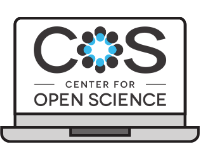 Open Science Framework (OSF), provided from the Center for Open Science (COS), is a free and open source project management tool that supports researchers throughout their entire project lifecycle in open science best practices. OSF promotes open, centralized workflows by enabling capture of different aspects and products of the research. As a flexible repository, it can store and archive research data, protocols, and materials.
Open Science Framework (OSF), provided from the Center for Open Science (COS), is a free and open source project management tool that supports researchers throughout their entire project lifecycle in open science best practices. OSF promotes open, centralized workflows by enabling capture of different aspects and products of the research. As a flexible repository, it can store and archive research data, protocols, and materials.
Compare OSF to other options in the Harvard Biomedical Repository Matrix.
Please contact us if you have any questions or suggestions about the content of this page. Last updated: 2023-11-13
Features & Specifications
Data Size and Format
Public Projects Storage Limit: 50 GB
Private Projects Storage Limit: 5 GB
File Size Limit: 5GB/file upload limit for native OSF Storage. There is no limit imposed by OSF for the amount of storage used across add-ons connected to a given project.
Data Types and Formats Hosted: Any type of file can be uploaded. Most files will render directly in the File Viewer. For example, if the file is an image, you can zoom in and out on details.
Data Licensing
Waiver: Users can choose from a long list of licenses. Users can also define a license in a .txt file and uploads to the project.
Data Attribution and Citation Tools
OSF uses Globally Unique Identifiers (GUIDs) on all objects (users, files, projects, components, registrations, and preprints) across the platform, which are citable in scholarly communication. OSF also supports registration of DOIs for projects, components, and research registrations with DataCite, and for preprints with Crossref. OSF collects ORCID iDs for users and contributors, and provides those with metadata sent for DOI minting, as well as ROR identifiers when contributor affiliations are known. OSF does not currently support DOI versioning.
User Access Controls
OSF supports request access and private sharing settings, as well as view only link with ability to anonymize contributor list.
- Contributors are a group of collaborators within a project, component, registration, or preprint. Projects and components have individual contributor lists and permissions levels, so you can control who can access and modify your work. You can assign different permissions to contributors in different components of a project:
- Read + Write: view the contents of the project, component, registration, or preprint; upload, edit, delete, + check out files; create, edit, + delete wiki pages; configure add-ons; create new components within the project; add and remove institutional affiliations to the project or registration
- Administrator (Admin): all Read + Write activities, and can manage other contributors and permissions
Data Access Tools
Search: Free Text Search functionality provided. The OSF Search interface offers a few options for filtering search results. Tags are automatically indexed by search for public content.
Download: Access to view and download public content on OSF is free and does not require an account. You can download individual or multiple Quick Files to save and view them on your computer. Files stored on OSF can also be downloaded locally through the API.
Proprietary File Format Access: None
Data Analysis: None
Cost
OSF is free to use by research producers and consumers. Signing up for an account on OSF is quick and easy, by providing a name, email, and password, or by using ORCID or institutional credentials (including Harvard Key).
Other Features
Pros
- Projects can be customized easily to fit a variety of needs, from small projects to large research collaborations
- Excellent tool for promoting best practices around reproducibility, transparency, and research data management
- Ability to assign a DOI to a project and register projects
- Ability to connect to other tools and accounts, such as institutional Dropbox, GitHub, and more
- Provides a way to collaborate with colleagues at other institutions
- OSF is free to use, and has freely available documentation and support
- Harvard is an OSF for Institutions member
Cons
- May be confusing to navigate the various components and locating particular documents or wiki pages
- The wiki feature has limited formatting options
- Currently limited metadata profile for describing artifacts
- Whether or not the OSF is Health Insurance Portability and Accountability Act (HIPAA)–compliant depends upon an institution’s security and privacy practices